Summary: in this tutorial, you will learn how to handle PostgreSQL transactions in Python.
This tutorial picks up from where the Updating Data in a Table Tutorial left off.
Introduction to transactions in Python
In the psycopg2 package, the connection class is responsible for managing transactions.
When you send the first SQL statement to the PostgreSQL database using a cursor object, psycopg2 initiates a new transaction.
Subsequentially, all the following statements are executed within the same transaction. If any statement encounters an error, psycopg2 will abort the entire transaction.
The connection class has two methods for concluding a transaction:
commit()– Use this method to permanently apply all changes to the PostgreSQL database.rollback()– Call this method to discard the changes.
Closing a connection object by calling the close() method or deleting it using del will also trigger an implicit rollback:
conn.close()Code language: CSS (css)Or
del connAlternatively, you can set the autocommit attribute of the connection object to True. This ensures that psycopg2 executes every statement and commits it immediately.
The autocommit mode can be particularly useful when executing statements that need to operate outside a transaction, such as CREATE DATABASE and VACUUM.
The following shows a typical pattern for managing a transaction in psycopg2:
import psycopg2
conn = None
try:
conn = psycopg2.connect(config)
cur = conn.cursor()
# execute 1st statement
cur.execute(statement1)
# execute 2nd statement
cur.execute(statement2)
# commit the transaction
conn.commit()
# close the cursor
cur.close()
except psycopg2.DatabaseError as error:
if conn:
conn.rollback()
print(error)
finally:
if conn:
conn.close()Code language: Python (python)Managing transactions using context managers
Starting from psycopg 2.5, the connection and cursor are context managers therefore you can use them in the with statement:
with psycopg2.connect(config) as conn:
with conn.cursor() as cur:
cur.execute(sql)Code language: Python (python)The psycopg2 commits the transaction if no exception occurs within the with block, otherwise, it rolls back the transaction.
Unlike other context manager objects, exiting the with block does not close the connection but only terminates the transaction. Consequentially, you can use the same connection object in the subsequent with statements in another transaction as follows:
conn = psycopg2.connect(config)
# transaction 1
with conn:
with conn.cursor() as cur:
cur.execute(sql)
# transaction 2
with conn:
with conn.cursor() as cur:
cur.execute(sql)
conn.close()Code language: Python (python)PostgreSQL transaction example
We will use the parts and vendor_parts tables in the suppliers database:
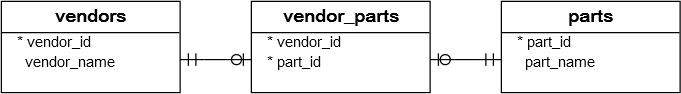
Suppose you need to add a new part and assign the vendors who supply the part at the same time.
To achieve this, you can do as follows:
- First, insert a new row into the
partstable and get the part id. - Then, insert rows into the
vendor_partstable.
The following add_part() function demonstrates the steps:
import psycopg2
from config import load_config
def add_part(part_name, vendor_list):
# statement for inserting a new row into the parts table
insert_part = "INSERT INTO parts(part_name) VALUES(%s) RETURNING part_id;"
# statement for inserting a new row into the vendor_parts table
assign_vendor = "INSERT INTO vendor_parts(vendor_id,part_id) VALUES(%s,%s)"
conn = None
config = load_config()
try:
with psycopg2.connect(**config) as conn:
with conn.cursor() as cur:
# insert a new part
cur.execute(insert_part, (part_name,))
# get the part id
row = cur.fetchone()
if row:
part_id = row[0]
else:
raise Exception('Could not get the part id')
# assign parts provided by vendors
for vendor_id in vendor_list:
cur.execute(assign_vendor, (vendor_id, part_id))
# commit the transaction
conn.commit()
except (Exception, psycopg2.DatabaseError) as error:
if conn:
conn.rollback()
print(error)
if __name__ == '__main__':
add_part('SIM Tray', (1, 2))
add_part('Speaker', (3, 4))
add_part('Vibrator', (5, 6))
add_part('Antenna', (6, 7))
add_part('Home Button', (1, 5))
add_part('LTE Modem', (1, 5))Code language: Python (python)2) Execute the transaction.py module
First, open the Command Prompt on Windows or Terminal on Unix-like systems.
Second, run the following command to execute the transaction.py module:
python transaction.pyCode language: CSS (css)3) Verify transaction
First, connect to the suppliers on the PostgreSQL server:
psql -U postgres -d suppliersSecond, retrieve data from the parts table:
SELECT * FROM parts;Output:
part_id | part_name
---------+-------------
1 | SIM Tray
2 | Speaker
3 | Vibrator
4 | Antenna
5 | Home Button
6 | LTE Modem
(6 rows)Third, query data from the vendor_parts table:
SELECT * FROM vendor_parts;Output:
vendor_id | part_id
-----------+---------
1 | 1
2 | 1
3 | 2
4 | 2
5 | 3
6 | 3
6 | 4
7 | 4
1 | 5
5 | 5
1 | 6
5 | 6
(12 rows)4) Test a failed transaction
Let’s insert another part, but this time, we intentionally use an invalid vendor id for demonstration purposes.
The program should not add a new part without assigning it to a vendor.
if __name__ == '__main__':
# no rows inserted into the parts and vendor_parts tables
add_part('Power Amplifier', (99,))Code language: Python (python)An exception occurred.
insert or update on table "vendor_parts" violates foreign key constraint "vendor_parts_vendor_id_fkey"
DETAIL: Key (vendor_id)=(99) is not present in table "vendors".Code language: JavaScript (javascript)You can query data from the parts and vendor_parts tables again. There will be no new data, meaning that the program works as expected.
Download the project source code
Summary
- Use the
commit()method to permanently apply all changes to the database. - Use the
rollback()method to discard the changes.