Summary: in this tutorial, you will learn how to use the PostgreSQL self-join technique to compare rows within the same table.
Introduction to PostgreSQL self-join
A self-join is a regular join that joins a table to itself. In practice, you typically use a self-join to query hierarchical data or to compare rows within the same table.
To form a self-join, you specify the same table twice with different table aliases and provide the join predicate after the ON keyword.
The following query uses an INNER JOIN that joins the table to itself:
SELECT select_list
FROM table_name t1
INNER JOIN table_name t2 ON join_predicate;Code language: SQL (Structured Query Language) (sql)In this syntax, the table_name is joined to itself using the INNER JOIN clause.
Alternatively, you can use the LEFT JOIN or RIGHT JOIN clause to join the table to itself like this:
SELECT select_list
FROM table_name t1
LEFT JOIN table_name t2 ON join_predicate;Code language: SQL (Structured Query Language) (sql)PostgreSQL self-join examples
Let’s take some examples of using self-joins.
1) Querying hierarchical data example
Let’s set up a sample table for the demonstration.
Suppose, you have the following organizational structure:
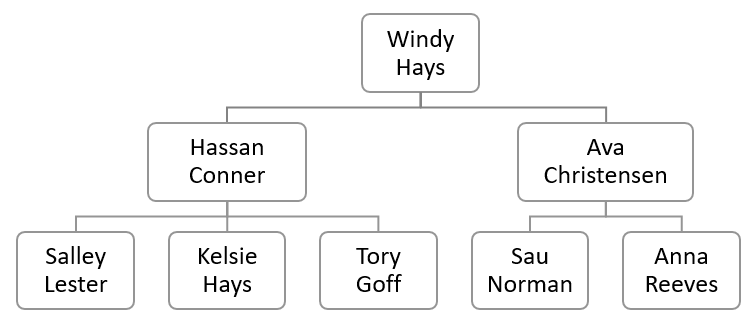
The following statements create the employee table and insert some sample data into the table.
CREATE TABLE employee (
employee_id INT PRIMARY KEY,
first_name VARCHAR (255) NOT NULL,
last_name VARCHAR (255) NOT NULL,
manager_id INT,
FOREIGN KEY (manager_id) REFERENCES employee (employee_id) ON DELETE CASCADE
);
INSERT INTO employee (employee_id, first_name, last_name, manager_id)
VALUES
(1, 'Windy', 'Hays', NULL),
(2, 'Ava', 'Christensen', 1),
(3, 'Hassan', 'Conner', 1),
(4, 'Anna', 'Reeves', 2),
(5, 'Sau', 'Norman', 2),
(6, 'Kelsie', 'Hays', 3),
(7, 'Tory', 'Goff', 3),
(8, 'Salley', 'Lester', 3);
SELECT * FROM employee;Code language: SQL (Structured Query Language) (sql)Output:
employee_id | first_name | last_name | manager_id
-------------+------------+-------------+------------
1 | Windy | Hays | null
2 | Ava | Christensen | 1
3 | Hassan | Conner | 1
4 | Anna | Reeves | 2
5 | Sau | Norman | 2
6 | Kelsie | Hays | 3
7 | Tory | Goff | 3
8 | Salley | Lester | 3
(8 rows)Code language: JavaScript (javascript)In this employee table, the manager_id column references the employee_id column.
The manager_id column indicates the direct relationship, showing the manager to whom the employee reports.
If the manager_id column contains NULL, which signifies that the respective employee does not report to anyone, essentially holding the top managerial position.
The following query uses the self-join to find who reports to whom:
SELECT
e.first_name || ' ' || e.last_name employee,
m.first_name || ' ' || m.last_name manager
FROM
employee e
INNER JOIN employee m ON m.employee_id = e.manager_id
ORDER BY
manager;Code language: SQL (Structured Query Language) (sql)Output:
employee | manager
-----------------+-----------------
Sau Norman | Ava Christensen
Anna Reeves | Ava Christensen
Salley Lester | Hassan Conner
Kelsie Hays | Hassan Conner
Tory Goff | Hassan Conner
Ava Christensen | Windy Hays
Hassan Conner | Windy Hays
(7 rows)This query references the employees table twice, one as the employee and the other as the manager. It uses table aliases e for the employee and m for the manager.
The join predicate finds the employee/manager pair by matching values in the employee_id and manager_id columns.
Notice that the top manager does not appear on the output.
To include the top manager in the result set, you use the LEFT JOIN instead of INNER JOIN clause as shown in the following query:
SELECT
e.first_name || ' ' || e.last_name employee,
m.first_name || ' ' || m.last_name manager
FROM
employee e
LEFT JOIN employee m ON m.employee_id = e.manager_id
ORDER BY
manager;Code language: SQL (Structured Query Language) (sql)Output:
employee | manager
-----------------+-----------------
Anna Reeves | Ava Christensen
Sau Norman | Ava Christensen
Salley Lester | Hassan Conner
Kelsie Hays | Hassan Conner
Tory Goff | Hassan Conner
Hassan Conner | Windy Hays
Ava Christensen | Windy Hays
Windy Hays | null
(8 rows)Code language: JavaScript (javascript)2) Comparing the rows with the same table
See the following film table from the DVD rental database:
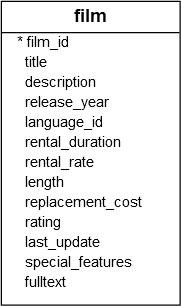
The following query finds all pairs of films that have the same length,
SELECT
f1.title,
f2.title,
f1.length
FROM
film f1
INNER JOIN film f2 ON f1.film_id > f2.film_id
AND f1.length = f2.length;Code language: SQL (Structured Query Language) (sql)Output:
title | title | length
---------------------------+-----------------------------+--------
Chamber Italian | Affair Prejudice | 117
Grosse Wonderful | Doors President | 49
Bright Encounters | Bedazzled Married | 73
Date Speed | Crow Grease | 104
Annie Identity | Academy Dinosaur | 86
Anything Savannah | Alone Trip | 82
Apache Divine | Anaconda Confessions | 92
Arabia Dogma | Airplane Sierra | 62
Dying Maker | Antitrust Tomatoes | 168
...Code language: JavaScript (javascript)The join predicate matches two different films (f1.film_id > f2.film_id) that have the same length (f1.length = f2.length)
Summary
- A PostgreSQL self-join is a regular join that joins a table to itself using the
INNER JOINorLEFT JOIN. - Self-joins are very useful for querying hierarchical data or comparing rows within the same table.