Summary: in this tutorial, you will learn how to use the PostgreSQL SPLIT_PART() function to retrieve a part of a string at a specified position after splitting.
Introduction to the PostgreSQL SPLIT_PART() function
The SPLIT_PART() function splits a string on a specified delimiter and returns the nth substring.
The following illustrates the syntax of the PostgreSQL SPLIT_PART() function:
SPLIT_PART(string, delimiter, position)The SPLIT_PART() function requires three arguments:
1) string
This is the string to be split.
2) delimiter
The delimiter is a string used as the delimiter for splitting.
3) position
This is the position of the part to return, starting from 1. The position must be a positive integer.
If the position is greater than the number of parts after splitting, the SPLIT_PART() function returns an empty string.
The SPLIT_PART() function returns a part as a string at a specified position.
PostgreSQL SPLIT_PART() function examples
Let’s take some examples of using the PostgreSQL SPLIT_PART() function.
1) Basic PostgreSQL SPLIT_PART() function example
The following example uses the SPLIT_PART() function to split a string by a comma (,) and returns the third substring:
SELECT SPLIT_PART('A,B,C', ',', 2);Code language: JavaScript (javascript)The string 'A,B,C' is split on the comma delimiter (,) that results in 3 substrings: ‘A’, ‘B’, and ‘C’.
Because the position is 2, the function returns the 2nd substring which is ‘B’.
Here is the output:
split_part
------------
B
(1 row)1) Using PostgreSQL SPLIT_PART() function with a position that does not exist
The following example returns an empty string because the position is greater than the number of parts (3):
SELECT SPLIT_PART('A,B,C', ',', 4) result;Code language: JavaScript (javascript)Output:
result
--------
(1 row)3) Using the SPLIT_PART() function with table data
See the following payment table in the sample database.
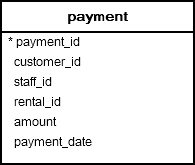
The following statement uses the SPLIT_PART() function to return the year and month of the payment date:
SELECT
split_part(payment_date::TEXT,'-', 1) y,
split_part(payment_date::TEXT,'-', 2) m,
amount
FROM
payment;Code language: PHP (php)Output:
y | m | amount
------+----+--------
2007 | 02 | 7.99
2007 | 02 | 1.99
2007 | 02 | 7.99
...Summary
- Use the PostgreSQL
SPLIT_PART()function to retrieve a part of a string at a specified position after splitting.