Summary: in this tutorial, you will learn how to use the PostgreSQL CUME_DIST() function to calculate the cumulative distribution of a value within a set of values.
PostgreSQL CUME_DIST() function overview
Sometimes, you may want to create a report that shows the top or bottom x% values from a data set, for example, top 1% of products by revenue. Fortunately, PostgreSQL provides us with the CUME_DIST() function to calculate it.
The CUME_DIST() function returns the cumulative distribution of a value within a set of values. In other words, it returns the relative position of a value in a set of values.
The syntax of the CUME_DIST() function is as follows:
CUME_DIST() OVER (
[PARTITION BY partition_expression, ... ]
ORDER BY sort_expression [ASC | DESC], ...
)
Code language: SQL (Structured Query Language) (sql)Let’s examine this syntax in detail.
PARTITION BY clause
The PARTITION BY clause divides rows into multiple partitions to which the function is applied.
The PARTITION BY clause is optional. If you skip it, the CUME_DIST() function will treat the whole result set as a single partition.
ORDER BY clause
The ORDER BY clause sorts rows in each partition to which the CUME_DIST() function is applied.
Return value
The CUME_DIST() a double precision value which is greater than 0 and less than or equal to 1:
0 < CUME_DIST() <= 1
Code language: SQL (Structured Query Language) (sql)The function returns the same cumulative distribution values for the same tie values.
PostgreSQL CUME_DIST() examples
First, create a new table named sales_stats that stores the sales revenue by employees:
CREATE TABLE sales_stats(
name VARCHAR(100) NOT NULL,
year SMALLINT NOT NULL CHECK (year > 0),
amount DECIMAL(10,2) CHECK (amount >= 0),
PRIMARY KEY (name,year)
);
Code language: SQL (Structured Query Language) (sql)Second, insert some rows into the sales_stats table:
INSERT INTO
sales_stats(name, year, amount)
VALUES
('John Doe',2018,120000),
('Jane Doe',2018,110000),
('Jack Daniel',2018,150000),
('Yin Yang',2018,30000),
('Stephane Heady',2018,200000),
('John Doe',2019,150000),
('Jane Doe',2019,130000),
('Jack Daniel',2019,180000),
('Yin Yang',2019,25000),
('Stephane Heady',2019,270000);
Code language: SQL (Structured Query Language) (sql)The following examples help you get a better understanding of the CUME_DIST() function.
1) Using PostgreSQL CUME_DIST() function over a result set example
The following example returns the sales amount percentile for each sales employee in 2018:
SELECT
name,
year,
amount,
CUME_DIST() OVER (
ORDER BY amount
)
FROM
sales_stats
WHERE
year = 2018;
Code language: SQL (Structured Query Language) (sql)Here is the output:
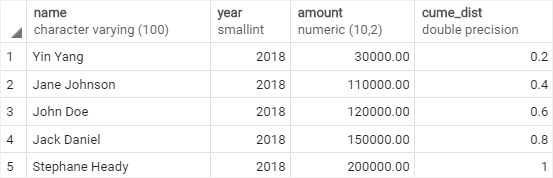
As clearly shown in the output, we can find that 80% of sales employees have sales less than or equal to 150K in 2018.
2) Using PostgreSQL CUME_DIST() function over a partition example
The following example uses the CUME_DIST() function to calculate the sales percentile for each sales employee in 2018 and 2019.
SELECT
name,
year,
amount,
CUME_DIST() OVER (
PARTITION BY year
ORDER BY amount
)
FROM
sales_stats;
Code language: SQL (Structured Query Language) (sql)Here is the output:
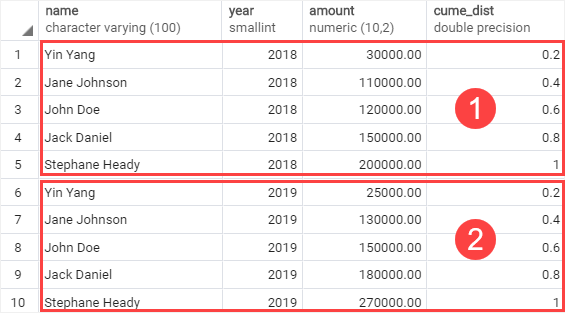
In this example:
- The
PARTITION BYclause divided the rows into two partitions by the year 2018 and 2019. - The
ORDER BYclause sorted sales amount of every employee in each partition from high to low to which theCUME_DIST()function is applied.
In this tutorial, you have learned how to use the PostgreSQL CUME_DIST() function to calculate the cumulative distribution of a value in a group of values.