Summary: in this tutorial, you will learn about the PL/pgSQL case that executes statements based on a certain condition.
Introduction to PL/pgSQL CASE Statment
Besides the if statement, PostgreSQL provides the case statements that allow you to execute a block of code based on conditions.
The case statement selects a when section to execute from a list of when sections based on a condition.
The case statement has two forms:
- Simple
casestatement - Searched
casestatement
Notice that you should not be confused about the case statement and case expression. The case expression evaluates to a value while the case statement selects a section to execute based on conditions.
1) Simple case statement
Here’s the basic syntax of the simple case statement:
case search-expression
when expression_1 [, expression_2, ...] then
when-statements
[ ... ]
[else
else-statements ]
END case;Code language: PostgreSQL SQL dialect and PL/pgSQL (pgsql)The search-expression is an expression that evaluates to a result.
The case statement compares the result of the search-expression with the expression in each when branch using equal operator ( =) from top to bottom.
If the case statement finds a match, it will execute the corresponding when section. Additionally, it stops checking the remaining when sections
If the case statement cannot find any match, it will execute the else section.
The else section is optional. If the result of the search-expression does not match expression in the when sections and the else section does not exist, the case statement will raise a case_not_found exception.
The following example shows how to use a simple case statement:
do $$
declare
rate film.rental_rate%type;
price_segment varchar(50);
begin
-- get the rental rate
select rental_rate into rate
from film
where film_id = 100;
-- assign the price segment
if found then
case rate
when 0.99 then
price_segment = 'Mass';
when 2.99 then
price_segment = 'Mainstream';
when 4.99 then
price_segment = 'High End';
else
price_segment = 'Unspecified';
end case;
raise notice '%', price_segment;
else
raise notice 'film not found';
end if;
end; $$Code language: PostgreSQL SQL dialect and PL/pgSQL (pgsql)Output:
NOTICE: High EndCode language: HTTP (http)How it works.
First, select the rental rate of the film with id 100.
Second, assign price segment to the price_segment variable if the film id 100 exists or a message otherwise.
Based on the rental rates 0.99, 2.99, or 4.99, the case statement assigns mass, mainstream, or high-end to the price_segment variable. If the rental rate is not one of these values, the case statement assigns the string Unspecified to the price_segment variable.
The following flowchart illustrates the simple case statement in this example:
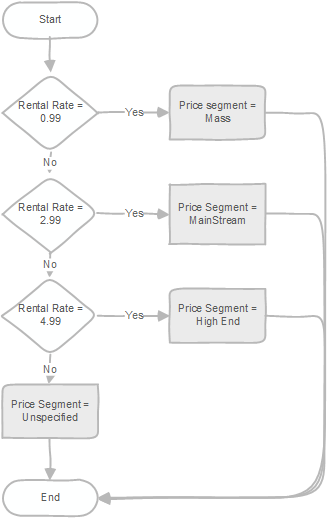
2) Searched case statement
The following syntax shows the basic syntax of the searched case statement:
case
when boolean-expression-1 then
statements
[ when boolean-expression-2 then
statements
... ]
[ else
statements ]
end case;Code language: PostgreSQL SQL dialect and PL/pgSQL (pgsql)In this syntax, the case statement evaluates the boolean expressions sequentially from top to bottom until it finds an expression that evaluates to true
Subsequently, the case statement executes the corresponding when section and immediately stops searching for the remaining expressions.
If no expression evaluates to true, the case statement will execute the else section.
The else section is optional. If you omit the else section and there is no expression evaluated to true, the case statement will raise the case_not_found exception.
The following example illustrates how to use a simple case statement:
do $$
declare
total_payment numeric;
service_level varchar(25) ;
begin
select sum(amount) into total_payment
from Payment
where customer_id = 100;
if found then
case
when total_payment > 200 then
service_level = 'Platinum' ;
when total_payment > 100 then
service_level = 'Gold' ;
else
service_level = 'Silver' ;
end case;
raise notice 'Service Level: %', service_level;
else
raise notice 'Customer not found';
end if;
end; $$
Code language: PostgreSQL SQL dialect and PL/pgSQL (pgsql)How it works:
- First, select the total payment paid by the customer id 100 from the
paymenttable. - Then, assign the service level to the customer based on the total payment
The following diagram illustrates the logic:
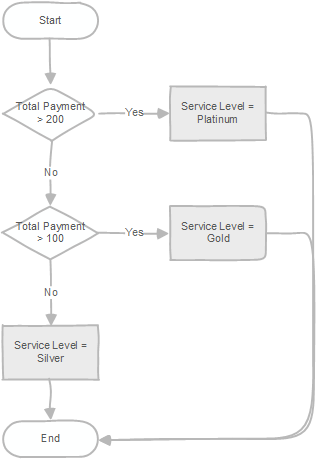
Notice that the searched case statement is similar to the if then elsif statement.
Summary
- Use the
casestatement to execute a section based on certain conditions. - Use a simple
casestatement to compare a value with a list of values and if a match is found, execute a section. - Use a searched
casestatement to evaluate a list of conditions and execute a section if the condition is true.